
Why Should I Buy a Tablet?
If you can’t decide between buying a tablet or a laptop, let’s have a look at the perks of using a tablet. If you need a device to get your online shopping done, check your e-mails, watch a film, read the news or simply stroll on the internet, you actually don’t need a laptop. You can save a lot of money buy getting yourself a good tablet, which is also easier to carry around when you are on the go.
In addition to being much more cost-efficient, tablets also beat laptops when it comes to battery life. Given that most tablets do have the 2-in-1 function these days, you don’t actually have to carry around a laptop that you have to worry about charging on the go. If you’re convinced about the perks of using a tablet, let’s dive into our guide for buying one!
Things to Consider When You’re Buying a Tablet
As with any device, you want to make the best decision when you’re looking for a new tablet. If you don’t want to spend too much on a tablet with more features than you need or buy a low-performance device thinking it’s a bargain, here are a couple of tips to keep in mind before you make a purchase.
Screen size
The screen size you need will vary depending on the purpose of use. If you need a simple and easy-to-carry device just to do your online shopping and watch the occasional video, a smaller screen can do the job. But, if you’re going to use the tablet for taking notes, working, schoolwork or anything else that will include a lot of reading and writing, you might want a +10 inch screen.
Multi-functionality
2-in-1 laptops are taking over the tech world, so the number of tablets that can be converted into a laptop is also on the rise. In addition to Microsoft Surface tablet computers, brands like Apple and Samsung also have tablets that can be combined with a keyword and used as a notebook. For instance, Samsung offers tablets that have a desktop function which automatically turns on the moment you pair it with the assigned keyword set. You can also use your tablet with third-party keyboards. So, if your daily work involves things that you can do on a tablet computer, go for it! Plus, most tablets have a better battery life and are lighter in weight, which is a plus if you like working on the go.
Here’s a little tip: Make sure you check Once Coupon A Time before you buy a tablet! You can find special coupon codes from online stores like Best Buy, Amazon, eBay and Target.
Operating system
Another important factor is the operation system, of course. When choosing between popular options like IOS, Android and Microsoft, you should consider the interface you prefer as well as the types of apps you’re going to be using. Although Android and IOS tablets offer similar functionalities, the kind of apps you might get on the two operating systems can differ.
Accessories
If you want to use your tablet as a notebook or use it to take notes and draw, that means you will need some accessories like a keyboard and a pen. For instance, if drawing and taking notes is a priority for you, you should consider what kind of pen you want to use with your tablet. For instance, most Samsung tablets come with a Samsung Pen while you often need to buy the Apple pen as an extra item, which can change the total budget.
You might also want to check the keyboards that you can pair with the tablet. Some tablet models have their own original keyboard sets. For other tablets, you might be required to a third-party keyboard. So, just make sure to check your accessory options before you buy a tablet.
Price/performance ratio
Although tablets are usually more budget-friendly than laptops, there are some expensive tablets out there. So, before you go and spend your money on a tablet, make sure you check the features like screen size, sim card availability, memory, accessories, camera quality, warranty, multi-functionality, etc. You can also read product reviews and watch unboxing videos to find the best tablet for you. To make sure you get a good bargain, you can also check out any coupon codes that might be available on online shopping platforms.





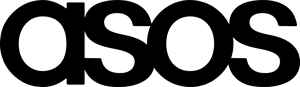
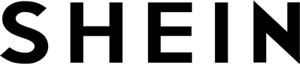



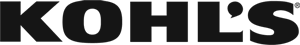




















REVİEWS - 1 reviews